
Objectives:
- How to link, share out and download your imagine to social media accounts, and beyond
10 Top people who should be taking this class:
1) You have never dabbled in graphic design...ever
2) All your friends are designing cool signage, invitations, cards, social media posts, and you wonder how they do it, and when they find the time. Seriously.
3) You are an educator who has a LMS system, and you are looking to fancy up your online presents
4) You want to fancy up your online presents
5) You have a business and you need a new online presence, a new logo, a new business card made, etc.
6) You sell something...anything...and want it to look pretty. Take some pics, add some txt, voila!
7) You are a Secretary whose boss wants something new, but you don't know the first thing about graphic design.
8) Your children are doing it
9) You're a student (of any age) and need to add flare to your work
10) You're a professional who needs to add flare to your work
Frequently Asked Questions
Your Instructor
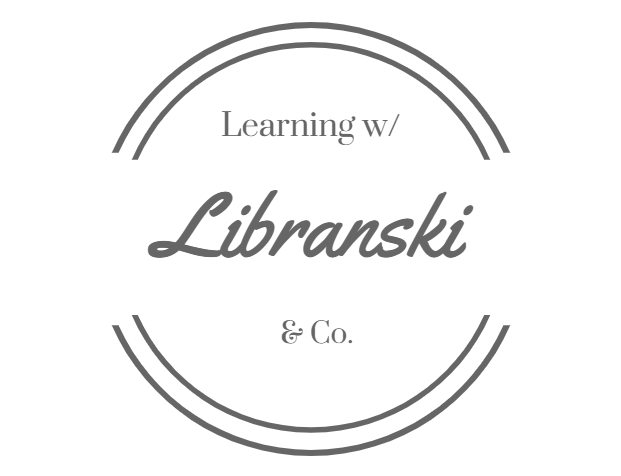
Amy is a veteran K-12 educator with certifications in Library Science, Math, Science, and Family and Consumer Science. She has spent the last several years rebuilding curriculum for different educational areas, innovating and implementing 1:1 using chrome books, diving deep into Chrome applications for the classroom, and analyzing data for better results within her roles.
She is currently a District Librarian. You can find her online @Amy_Stefanski on Twitter, and @Libranski on IG.
She is happy to expand her knowledge and experience with those who want to better improve their talents, either in the classroom or boardroom. Education doesn't stop at 18, it continues on and even the smallest skill can make the biggest impact.

